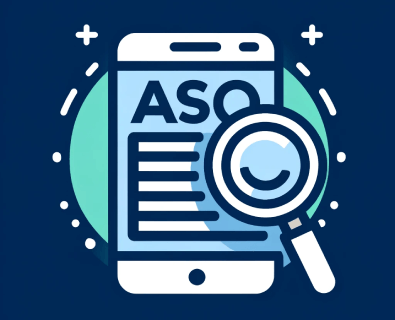The importance of a well-written mobile app description in the app store
Imagine you're browsing through the app store; what makes you click on an app? In this post, we'll explore why a killer app description is not just a nice-to-have, but a must-have. We'll show you how to catch a user's attention and how the right words can greatly improve your app’s visibility in the app store, whether in the Google Play Store (for Android apps), the Apple App Store (for iOS apps), or any other app store. If you really want your app to stand out and get more downloads, stick around. We've packed this article with simple yet powerful tips that can turn your app description from blah to wow.
Understanding your target audience
When you're writing an app description, it's vital to know who you're talking to. This is about getting into your potential users' shoes and figuring out what they need and want. Let's say your app helps people stay fit. If your users are mostly young and active, they'll likely be drawn to features that let them track workouts, compete with friends, or share achievements on social media.
To really connect with your audience, you need to think about what makes them tick. Are they busy professionals? They might love an app that helps them fit quick workouts into their hectic day. Are they more into technology? Then, they might appreciate cutting-edge features, like augmented reality fitness experiences.
Also, keep your sentences short and your language simple. For example, instead of saying "Our app leverages" just say "Our app uses". It's clearer and more direct. The simpler your message, the more likely it is to resonate with your audience. This approach not only makes your description easy to read but also engaging and relatable.
What makes a great mobile app description?
When you write your app's description, you want it to be short and sweet, sparking interest in the reader. Start with what your app does and why it's awesome. Use simple words that tell a clear and exciting story.
Don't forget to highlight what makes your app different from others. Maybe it has a feature that nobody else offers, or it's just incredibly easy to use. Mention these unique points early to grab attention.
Use active words that make someone want to act. Phrases like "grab", "discover", and "explore" can make your app feel more exciting. Tell them exactly what they’ll gain from downloading your app. Will they save time? Will they have fun? Make it clear and appealing.
Keep your sentences short and your paragraphs light. No one wants to read a wall of text. Break it down into chunks that are easy to digest. This way, you make your app sound as simple and user-friendly as the description itself.
Here's a tip: imagine you're telling a friend about a great new app you just found. How would you describe it? Keep that conversational tone in your writing. You might say something like, "It helps you organize your day super easily and even reminds you when to take a break". That’s the kind of language that connects with people!
How can I make my app description stand out?
Want your app to stand out in a crowded market? Here's how you can make your app description grab attention and convince users to download:
- Show what's unique: Start off by explaining what makes your app different. Is there a killer feature no one else offers? Mention it first to catch interest fast.
- Tell a story: People love stories, so use one to show how your app makes life better. Instead of listing features, tell how it solves problems or makes daily tasks easier.
- Use active words: Create a sense of excitement and action. Words like "discover", "achieve", and "enjoy" can motivate users to give your app a try.
With these tips, your app description can be more than just informative - it can be compelling and persuasive. Think about your own experiences: what makes you download an app? Use those insights to craft something irresistible!
Key elements to include in your app description
Writing a great app description is crucial for catching the attention of potential users. Follow these tips to make sure your app stands out in a crowded marketplace:
- Highlight key Ffeatures: Talk about what makes your app unique. Maybe it’s a novel way to stay organized or a tool that makes photo editing a breeze. Focus on what your app does better than others.
- Showcase benefits: Explain how your app makes life easier. For instance, if your app helps with budgeting, mention how users can save money and reduce financial stress.
- Include social proof: User reviews can be very persuasive. Share a couple of glowing testimonials to show that real people have had a positive experience with your app.
- Use a strong call-to-action: Encourage potential users to download your app with a clear and compelling invitation. Use phrases like "Download now to start simplifying your life" or "Join millions who trust our app".
A well-crafted app description not only informs but also engages and persuades. Use these tips to create content that resonates with your audience and encourages them to download and enjoy your app.
Are keywords important in app description?
When you're writing an app description for the app store, picking the right keywords is like deciding which bait to use for fishing. You want something that will get you the most and best catches! Think about what your app does. If it's a budgeting app, words like "budget", "save money", and "track expenses" can be great keywords. People use these words to find apps like yours.
Now, where do you put these keywords? Sprinkle them naturally throughout your description. For instance "This app helps you track your expenses and save money effortlessly". See? You've just used your keywords without making it sound forced.
Keep in mind that stuffing your description full of keywords makes it hard to read and can turn people off. Use them where they make sense and help explain what's great about your app.
By using keywords wisely, you make it easier for the right users to find your app. They're searching for these terms because they need an app like yours. Help them see that your app is the perfect match!
Elevate your app with a great app description
Think about what makes your app special and share those details. Focus on how it makes life easier or more fun. Don't forget to use the right keywords and to encourage people to download the app with a strong call-to-action.
Keep things simple, use keywords wisely, focus on the unique benefits of your app, and you will create a description that attracts and engages users. It's all about making them see the value your app adds to their lives!